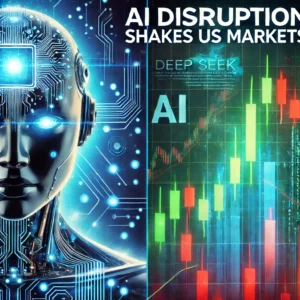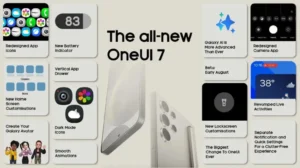One Ui 6.1
With every new technological advancement, the smartphone industry is redefining itself, and Samsung’s newest user interface, One UI 6.1, is no exception. This version enhances the already remarkable One UI ecosystem with a plethora of upgrades, tweaks, and new features. Learn how One UI 6.1 improves usability, personalization choices, and device performance for users of all Galaxy devices as we explore its main features in this blog article.
Themes and Personalization
While maintaining the foundational design concepts of earlier versions, One UI 6.1 makes small tweaks to enhance the app’s aesthetics and usability. The redesigned color palette brings more lively shades, giving your phone’s interface a new look and feel. The new Noto Sans KR typeface also makes the text more consistent and easy to read across the board.
With One UI 6.1, you have even more options for personalization, which is still important to One UI. Customizable themes based on wallpaper colors and emoji/sticker customization of app icons are now available to users. On top of that, you can now customize your home screen layout to your liking by adjusting icon sizes.
Enhancements to Enhance Productivity
With today’s fast-paced environment, productivity tools are crucial. That’s why One UI 6.1 brings multiple improvements to make things more efficient. For example, using Multi Control, users can connect many devices at once, making it easy for them to work together. Furthermore, the new Taskbar feature eliminates the need to wade through menus by providing rapid access to frequently used apps and settings.
The addition of the Smart Suggestions panel, which uses contextual data to propose suitable actions, is another noteworthy feature. One UI 6.1 provides useful ideas and shortcuts while you’re working on any task, be it creating an email, browsing the web, or organizing your projects.
Enhancements to Accessibility and Privacy
Samsung has included new features that make their products more accessible, like Voice Assistant Mode, which allows you to control your device with your voice instead of using your hands. Likewise, Magnification Gestures enable the visually handicapped to focus on particular portions of the screen without actually touching the screen.
Improved privacy settings are a part of One UI 6.1 because people are more concerned about their privacy than ever before. Some of these changes include the ability to prevent specific applications from accessing private information, such as location data, and enhanced notifications regarding the use of the camera and microphone.
Improvements in Performance
Beneath the stylish body sits a robust engine that is engineered to provide effortless and economical performance. App launches are quicker and multitasking is smoother with One UI 6.1 thanks to improved memory management. Aside from that, the new Game Booster function optimizes CPU usage and graphics rendering for gaming sessions, resulting in low lag and optimal frame rates.
Finally, with One UI 6.1, Samsung has taken a giant leap ahead in its mission to create cutting-edge, user-friendly mobile experiences. Future updates within the Android ecosystem will be held to a high standard by One UI 6.1, which prioritizes design, customization, productivity, accessibility, and performance optimization. Continually expanding the capabilities of our cherished devices, Samsung never stops striving to surpass expectations.